








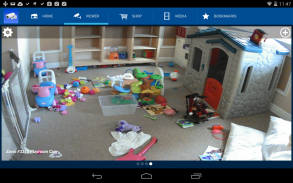
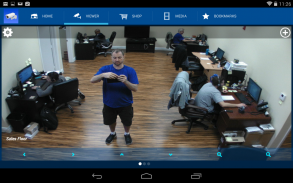













iCamViewer IP Camera Viewer

Description of iCamViewer IP Camera Viewer
iCamViewer is an IP camera viewer application that allows users to monitor live video feeds from various network IP cameras, CCTV cameras, and select surveillance DVRs. Designed for the Android platform, iCamViewer supports a wide array of camera manufacturers and is available for download to enhance security monitoring from mobile devices.
The application provides users with the ability to access their security cameras either on the same local area network or remotely over the Internet, given that proper port forwarding is configured. This flexibility is particularly useful for individuals looking to keep an eye on their homes or businesses while away. iCamViewer is developed by CCTV Camera Pros, a company dedicated to creating solutions that support a range of video surveillance devices.
Users can take advantage of iCamViewer's support for Pan Tilt Zoom (PTZ) cameras, which allows for dynamic control over the camera’s direction and zoom capabilities. This feature is essential for users who need to focus on specific areas or track moving subjects within the camera's view. The app also incorporates a user-friendly setup guide, making it easier for first-time users to configure their cameras and start viewing live feeds promptly.
In addition to live viewing, iCamViewer includes a request form for camera integration. If a user’s specific camera model is not currently supported, they can submit a request for inclusion in future updates, ensuring the app remains adaptable to new technologies and user needs. This feature demonstrates the developers’ commitment to expanding the app's compatibility with various devices.
The app supports a variety of camera manufacturers, including prominent names such as Foscam, Axis, Panasonic, and D-Link, among others. The extensive list of supported brands ensures that a significant number of users can utilize iCamViewer with their existing equipment. This versatility makes it a valuable tool for those looking to consolidate their camera feeds into a single application.
For those who may encounter technical difficulties, CCTV Camera Pros offers free email and telephone technical support for users who have purchased their IP cameras directly from them. This level of assistance includes guidance on configuring routers and setting up port forwarding, which can be critical for remote access. Users who have not purchased their cameras from CCTV Camera Pros can still access forum-based and email support, making help readily available even if it is not as direct.
The app also features a YouTube Surveillance Video Library, which provides users with additional resources and examples of how to effectively use their cameras. Alongside this, there is a video surveillance blog that offers insights and tips related to security and surveillance technologies. These resources can enhance users’ understanding of video surveillance and help them make the most of their system.
iCamViewer allows for easy navigation, with an interface designed to facilitate quick access to camera feeds and settings. Users can switch between multiple camera views seamlessly, making it suitable for those who manage several cameras simultaneously. The layout is intuitive, which aids in the overall user experience and makes it accessible for individuals with varying levels of technical expertise.
The app supports various functions that enhance its usability. Users can easily adjust camera settings, view recorded footage, and even capture snapshots directly from their mobile devices. This functionality is essential for users who want to document specific events or monitor ongoing situations remotely.
Security is a primary concern for many users, and iCamViewer addresses this by enabling secure connections to cameras, which helps protect against unauthorized access. Users can rest assured that their video feeds are safeguarded while they monitor their properties from afar.
Furthermore, iCamViewer is designed to work on both Android phones and tablets, providing flexibility for users who prefer different devices. The app’s compatibility with multiple screen sizes ensures that users can enjoy a consistent experience regardless of the device in use.
The app's ability to integrate with a wide range of cameras, combined with its user-friendly features, positions iCamViewer as a robust option for those interested in video surveillance. By allowing users to monitor their surroundings effectively and providing various support resources, iCamViewer continues to be a practical tool in the security landscape.
With its comprehensive features, access to technical support, and commitment to expanding compatibility with new devices, iCamViewer remains a significant choice for anyone looking to enhance their surveillance capabilities through a mobile application.
For additional inquiries, users can contact the iCamViewer development team at iCamViewer@cctvcamerapros.net.

























